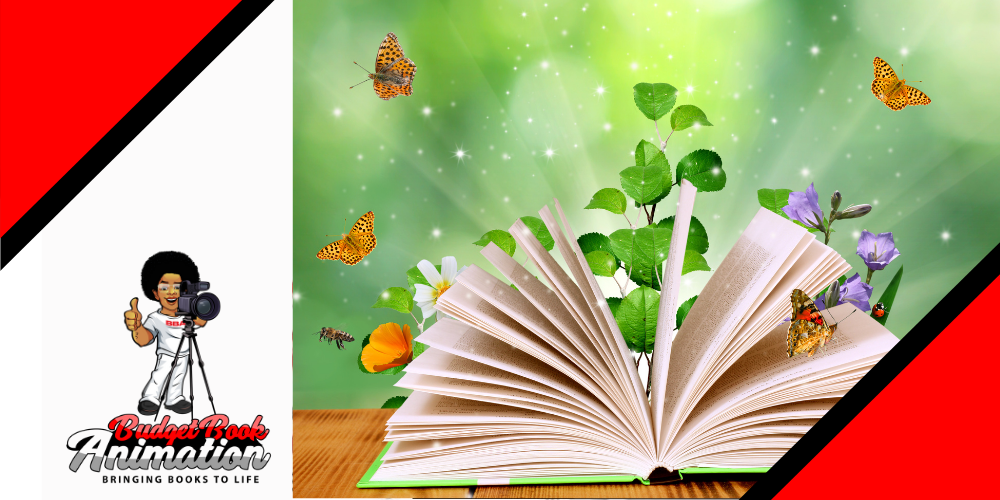
Video content is everywhere these days—and for a good reason. People love videos! They’re engaging, quick to digest, and perfect for sharing across social media platforms. As a content creator or marketer, you’ve probably noticed this trend and wondered: how can I take my existing blog posts, articles, or pages and turn them into videos that resonate with my audience? Well, you’re in the right place.
In this guide, I’ll walk you through everything you need to know about transforming your written content into captivating videos. We’ll cover the why, the how, and even the tools you’ll need to make it happen. Let’s dive in!
Why Turn Written Content into Videos
Let’s face it: not everyone has the time or patience to read through a long blog post. Videos simplify things. They take complex information and present it in a way that’s easy to follow—and people are more likely to stick around till the end.
Social media thrives on visual content. Platforms like Instagram, TikTok, and Facebook prioritize videos in their algorithms. By turning your articles into videos, you’re not just reaching more people; you’re also boosting engagement with likes, shares, and comments.
Search engines love videos. Embedding them on your website can improve your page’s dwell time—a key ranking factor. Plus, videos often rank in Google’s video carousel, giving your content an extra shot at visibility.

Not all content is created equal—some blog posts or articles naturally lend themselves better to video. Look for content that is popular, evergreen, or has a clear and actionable message.
Think about your audience. What kind of content do they engage with most? Do they prefer quick tutorials, in-depth explanations, or entertaining stories? Tailoring your video style to their preferences is key.
Boil down your content to its essence. What are the must-know points your audience should take away? These will form the backbone of your video.
These are perfect for breaking down complex topics into bite-sized, easy-to-understand chunks.
If your content involves step-by-step instructions, turning it into a video tutorial is a no-brainer.
Got a case study, personal story, or customer testimonial? Transform it into a compelling visual narrative.
Short and snappy—these videos are tailored for platforms like Instagram and TikTok. They’re great for grabbing attention and driving traffic to your website.
Take your blog post or article and turn it into a script. Focus on clarity and keep sentences short. Use conversational language to make it relatable.
You don’t need to be a tech wizard! Tools like Canva, Lumen5, and Adobe Premiere make it easy to create professional-looking videos, even if you’re a beginner.
Visuals are what make videos pop. Use stock images, video clips, or simple animations to complement your script. Tools like Canva and Lumen5 are excellent for this.
A good soundtrack or narration can make a huge difference. Use royalty-free music or record your own voice-over for a personal touch.
Editing is where the magic happens. Clean up your transitions, adjust your timing, and make sure your audio syncs perfectly.

Adding videos to your blog posts enhances user experience and keeps visitors on your site longer.
Upload your videos directly to platforms like Instagram, Facebook, and YouTube for maximum reach.
Include your video in your email campaigns to boost click-through rates and engagement.
Repurposing your written content into videos is one of the smartest moves you can make in today’s content-driven world. It’s a win-win: your audience gets the format they love, and you get better reach, engagement, and SEO benefits.
Start small, experiment, and refine your approach. Trust me, the results will be worth it. So, what are you waiting for? Grab one of your blog posts and start creating!

Q: Do I need expensive tools to create videos from written content?
A: Not at all! Tools like Canva and Lumen5 are affordable (some even free) and beginner-friendly.
Q: How long should my videos be?
A: Aim for 1–2 minutes for social media and 5–10 minutes for more in-depth content.
Q: Can I use AI to automate the process?
A: Absolutely! AI-powered tools like Lumen5 can turn your text into videos in minutes.
Q: Do videos really help with SEO?
A: Yes! Videos improve dwell time, reduce bounce rates, and can even rank in Google’s video carousel.
Q: What if I’m camera-shy?
A: No worries! Use stock footage, animations, or text overlays to create engaging videos without appearing on screen.
Get notified about the best animation tools